How to get song names to display on iTunes
Gracenote vs. CD-Text – What's the difference?

We're often asked, "When my fans put my CD in their player, will my album title and track names show up?" The short answer is, it depends on what kind of player they're using and on what steps you've taken before they put it in the player.
What is Gracenote? Access to iTunes and a whole lot more.
If they're putting your CD into an internet-enabled device (such as a computer), the computer is accessing an online database to match your information to your CD. The information they see does NOT come from your actual CD. There are a couple major databases, and Gracenote is the largest.
To ensure that your CD song names will be visible on devices such as iTunes, WinAmp, and Quintessential Media Player, we encourage you to register your album with Gracenote at https://www.gracenote.com or, even better, we'll register your track titles listed in the IPR form for you when you purchase our Global Music Distribution Bundle!
What is CD-Text?
If they're putting your CD into a standalone player, such as a home or car stereo, it's another thing altogether. Your CD needs to have been encoded with CD-Text at the mastering stage (before it’s been manufactured) and the player needs to support CD-Text (not all standalone players do).
Frequently Asked Questions:
Will my track titles load automatically when my discs are inserted into a computer?
When album information is displayed on a computer, it is a result of your CD being registered with the Gracenote or AllMusic databases. Gracenote registration is included with our Global Music Distribution Bundle. For details about the Global Music Distribution Bundle, please visit: https://www.discmakers.com/services/webdistribution.asp.
The Gracenote database provides album information to the following media players: iTunes, WinAmp, Quintessential Media Player, and Finder (Mac OS).
The AllMusic database provides album information to the following media players: Windows Media Player, Rhapsody, and Real Music Player. AllMusic registration can be completed by following the steps outlined on their website at: https://www.allmusic.com/product-submissions.
Will my track titles load automatically when my discs are inserted into a car's player?
Most car players and aftermarket car stereos will pull album information from the information that is encoded on your discs. This feature is commonly known as CD-Text, which can easily be added to duplication and replication orders prior to the production of your discs. CD-Text will only display on players with CD-Text capabilities. We recommend contacting one of our online sales support reps for more information about adding CD-Text to your order.
Each automaker has their own development department that built a product that's licensed to use Gracenote recognition technology. The product they built receives a static library of information that is periodically updated according to the car companies contract. When a CD moves up in popularity, reaching certain charts, or particular higher level criteria, it will be added to an update and will then show up in the system. This means some independent artist's CDs may never show in a car audio system.
Does my car's entertainment system or navigation system need an update?
Although Gracenote has been delivering solutions in the automotive market since 2001, each company has a different strategy for supporting their customers and distributing database updates to their customers. The place to ask about service and the latest updates is at your local dealership.
For more info, click here.
How can I register my album with the Gracenote and AllMusic databases so that my album information loads automatically when my discs are inserted into a computer?
You can register your album with the Gracenote database by following the steps outlined on their website at https://www.gracenote.com/company/support/ or we’ll do it for you when you manufacture physical discs and list your tracks in the IPR form when you purchase our Global Music Distribution Bundle.
You can register your album with the AllMusic database by following the steps outlined on their website at: https://www.allmusic.com/product-submissions.
Another artist's name and songs come up when I insert my CD into my computer – what’s wrong?
Don't panic, this is not uncommon, especially if you have a single track or only a few tracks. For issues with Gracenote powered players (iTunes, WinAmp, Quintessential Music Player), please click here. For issues with AllMusic powered players (Windows Media Player, Rhapsody, Real Music Player), please click here.
You can register your album with the AllMusic database by following the steps outlined on their website at: https://www.allmusic.com/product-submissions.
| Gracenote | CD-Text | |
|---|---|---|
| (track names uploaded to Gracenote database as part of the Megabundle**) | (track names encoded onto disc) | |
| iTunes | X | |
| Finder (Mac OS) | X | |
| WinAmp | X | |
| Quintessential Media Player | X | |
| Car Stereo* | X | |
| Home Stereo* | X | |
| *Stereo must be CD-Text compatible **Megabundle - Distribution package containing CDBaby and upload of track names to Gracenote database https://www.discmakers.com/services/webdistribution.asp. |
||
Still not sure what to do?
No problem. With our Global Music Distribution Bundles, we take all of the worry and hassle out of this process for you. Simply add one to any disc package quote once you are ready to place your order and we’ll take it from there. Learn more about web distribution with our Global Music Distribution Bundles.
